Saving Presentation as a Webpage
PowerPoint provides users with the ability to save their presentations as a Webpage. This allows you to upload you presentation to a web page so others can view it on the web.
A case in which this would be useful is an instructor that would like the presentation lecture to be available to his/her students.
To do this follow the steps below
- Go Microsoft office button
- Choose the Save As option
This will open a new in window.
Your first step is to name the presentation followed by choosing the file type
There are 2 options for saving the presentation as a web page.
1. Single File Web Page – By using this format, all sounds, images and animations will be embedded in the web page, and the presentation will be saved as a .MHT file extension.
2. Web Page – Sounds, images and animations will be saved in a separate folder that also must be uploaded to your website. If this folder isn’t uploaded the presentation will not have full functionality. In this case the file extension will be .HTM
The Page title will be the title of your presentation on the web page, so chose a page title that is related to the presentation.
After you have chosen a page title, hit Save and your done!
If you enjoyed this post, please consider to leave a comment or subscribe to the feed and get future articles delivered to your feed reader.



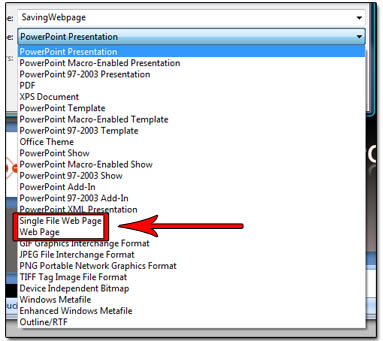
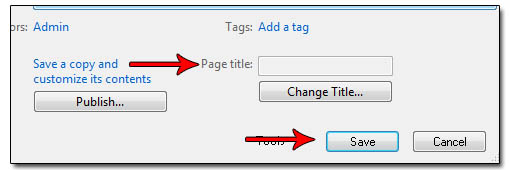



Comments
No comments yet.
Leave a comment